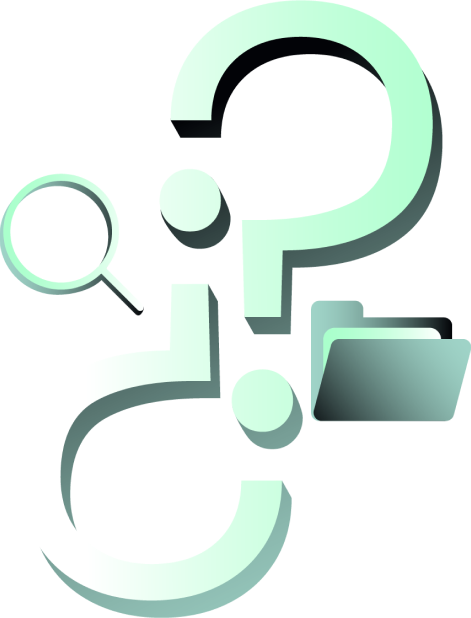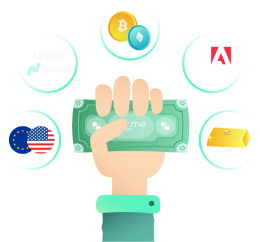Our most frequently asked question
How can I get cryptocurrencies in my country?
There are multiple ways to buy cryptos, as well as Exchange companies, search sites to buy by credit card, P2P markets, among others. These are usually the most formal and common methods. There are also groups in social networks such as Telegram, WhatsApp, groups entirely OTC, although these are usually more vulnerable to scams.
In general, you should be very careful with whom you share your data as you remember that cryptocurrencies are a decentralized market. Therefore, you should FULLY TRUST the platform or site where you purchase them.
Below, you can find some sites where you can buy/sell cryptos. However, it is MANDATORY that before taking an action you make sure on your own that the site meets your safety and trust standards.
P2P (person to person)
(Purchase/Sale)
- Binance.com
- Paxful.com
- ByBit.com
Credit or Debit Card:
- Binance.com
- Coinmama.com
- Paybis.com
- Bitpanda.com
- Bitpay.com
- Kucoin.com
- Kraken.com
- Blockchain.com
- Uphold.com
- SatoshiTango.com

Exchanges by country:
Here are some options to buy or sell cryptocurrencies in Latin America
Important: These methods are PURELY INFORMATIVE. They should not be taken as an immediate order or action. This means that we are NOT responsible for any misunderstanding when buying cryptocurrencies or any other situation with any of these companies. We recommend before buying large amounts of any cryptocurrency, you should do tests with little money to corroborate its reliability.
Frequently asked questions

How do I verify my account?
To verify your account, you must:
- Login Real at www.globoptions.com or trading.globoptions.com
- Go to your profile by clicking on Secure Customer Area
- In the Documents tab you must upload the following documents:
If your account is in MISSING or DECLINED status, it means that the account is not verified as:
- You have uploaded incomplete documents
- Have been rejected as incomplete or unreadable
- Are expired
- You just haven’t started the verification process.
To know the status of your account you can find it in the Documents tab in your customer profile.
For your PARTIAL verification:
- Upload at least one (1) identity card, one (1) residence document
- With PARTIAL verification you can make deposits and withdrawals in cryptocurrencies
For your FULL verification:
- Upload at least one (1) main and one additional identity document, meaning two (2) identity documents
- Upload a (1) residence document
- With FULL verification you can make deposits by credit card / debit, bank transfer and local payments (APPLIES ONLY FOR CERTAIN COUNTRIES)
You can also make deposits and withdrawals in cryptocurrencies

What documents are accepted for my verification?
Main identity documents:
- Passport
- Identity card (ID)
Supplementary identity documents:
- Driver's License
- Voting ID (Mexico)
- Birth / Marriage / Divorce Certificate
- Anniversary Diploma
- Military ID
- International Passport
Please note that identity documents must:
- Have the full name and the same name with which the account was created
- Date of Birth
- Date of issue and expiration
- Clear color or scanned photography
- The document must have a minimum validity of 6 months before its expiration
- CAN 'T BE A SCREENSHOT OR BE BLACK AND WHITE
Residence documents
- Bank statement
- Bill for utilities such as water, electricity, telephone, internet, mobile or gas
- RIF (Venezuela)
- Household Registry (Chile)
- Tax identification card (Chile)
Please note that residency documents must:
- Be issued in your name (without exception)
- Residence Address
- Date of issue
- Issuer logo (color or scanned)
- The residency document must have been issued no more than 90 days
- Stamp, barcode or QR
- IT CANNOT BE A SCREENSHOT
General requirements
- Please note that we do not accept documents issued by the United States , Canada, Puerto Rico and Israel. This applies to both identity and residency documents. YOUR ACCOUNT WILL AUTOMATICALLY BE BLOCKED
- All documents must match and be in the name of the account holder
- All documents must be current (not expired) and have been issued or about to expire maximum 3 months or 90 days
- The documents must be clear, legible and show the four corners of it, in case it is a PDF it must be complete
- Forms completed by the user are not valid as documents, the valid document must be issued by a government entity, bank or service company
- Please note that if you use our payment processors, by credit or debit card, we will ask for additional information to make sure the card is in your name
A photo of your card in front, showing the first 5 and last 4 digits, therefore cover the remaining 6
A photo of the back of your card COVERING the CVV CODE and all numbers if your card is die-cut
The back must also include your signature or name, one of the two.
If your card is digital, you will need to upload a Screenshot with the aforementioned data.

How to deposit in GlobalOptions with cryptocurrencies?
To deposit CRYPTOCURRENCIES into your account you must:
- Login Real at www.globoptions.com
- Go to your profile by clicking on Secure Customer Area
- Click on the Deposit tab and select cryptowallet
- Input the amount you want to deposit in the USD space and the NETWORK YOU WANT TO USE FOR THE DEPOSIT, then click SEND
- The amount and address of your wallet will appear in GlobalOptions
- The wallet address is your wallet to deposit in your trading account, this address is where you must transfer your funds to have balance available for trading
- We have the following networks available
- BTC to send Bitcoin
- ETH - ERC20 to send Ethereum
- ETH - ERC20 to send USDT (Tether)
- TRON - TRC20 to send USDT (Tether)
General recommendations for your deposit to be effective
- Minimum deposit is 10 USD per BTC and ETH network - ERC20 15USD per TRON network - TRC20
- Make sure to copy and paste your wallet address correctly, this can be done by clicking on the copy icon at the end of each box. And before sending your funds make sure that the address is the same since there is no way to recover funds sent incorrectly
- Once the transaction is made and confirmed by the network, the money will be reflected in your account in approximately 30 minutes to 3 hours. If not, please contact us at [email protected] with your account email, account wallet and transaction hash.
- This process is the same and you can also do it by clicking on the QUICK DEPOSIT button within the platform

How to deposit in GlobalOptions with other methods?
To deposit with OTHERS in your account you must:
- Login Real at www.globoptions.com
- Go to your profile by clicking on Secure Customer Area
- Click on the Deposit tab and choose PAY
- Put the amount you want to deposit in the USD space
- You will be redirected to a page where it will show you the exchange rate and the methods available according to your country
- You must enter your tax identification number, check the box and click on the payment options button
- A popup box with options for credit / debit card, money, bank transfer, among others, will appear.
- Choose your preferred method and complete the payment by following the steps.
Note: This option is only available for certain countries and users with FULL verification
General recommendations for your deposit to be effective
- Please note that this page has a limited time for security and is for single use only
- Once you complete the payment, it should be reflected in your account within the next 20 minutes, if not, send us the proof of successful purchase to [email protected]
- If you use the bank transfer method, remember that banks usually do not work weekends
- Transactions between different banks can take up to 7 business days. Therefore, we do not recommend using banks other than the one shown at the time of making the deposit.
- If the page stays in Redirecting or charging with the credit or debit card method, contact your bank since you may be exceeding some limit or for security you must confirm the transaction with your bank

How to withdraw in GlobalOptions?
Remember that our deposits and withdrawals are only in cryptocurrencies
To withdraw balance from your account you must:
- Login Real at www.globoptions.com
- Go to your profile by clicking on Secure Customer Area
- Click the Withdrawal tab > New Request
- Choose the account, fill in the amount, method and currency spaces choose USDT
- Enter the wallet in the cryptographic address space and click continue
- A confirmation box will appear, you must click Continue again
- Your withdrawal request has been created, one of our agents will contact you to confirm that you are the one requesting the withdrawal and to confirm the wallet where your funds will be sent and give you the instructions so that the withdrawal can be made. This contact may be by call or email.
General recommendations for your withdrawal to be effective
- The minimum withdrawal is $15; however, we recommend that it be above 50 USD in case your wallet charges any type of fee or has a minimum deposit amount.
- Pay attention to your mobile, check your email and spam folder after making a request as we will contact you for security to corroborate the information and make your withdrawal successful!
- Remember that to make withdrawals your account must be at least PARTIALLY verified, if you have any doubts about this, in this same blog you can find the article on how to verify your account.
- Remember that if you have any active bonuses, the total withdrawal of funds could be affected.
- Withdrawals take 1-3 business days to take effect.
Other FAQs

What is Call and what is Put?
CALL: Use the Call option (Green) if your prediction is that the price of an asset WILL RISE according to the preset time, if so Congratulations! You will receive your earnings.
PUT: Use the Put (Red) option if your prediction is that the price of an asset WILL GO DOWN according to the preset time, if so Congratulations! You will receive your earnings.

What are the potential gains?
Potential earnings are the amount of the proceeds plus the percentage of the profit.
Practical example: You want to invest in the GOLD an amount of 100 USD at 5 minutes of closing, the percentage of profit shown is 72%, your potential earnings will be 172 USD since they add tuS $100 of amount + the $72 of profit shown. But... why aren’t they showing only $72? It is simple, when you start a trade the amount invested no longer belongs to you since it entered the market and are now there. If they return, they will do so as a benefit of their investment!

What does white and red line represent in the graph?
White line: It is the limit you have to duplicate, block or use the Rollover of a regular or long-term operation.
- Duplicate: open an option in the same direction in the current candle / price
- Lock: open an option in the opposite direction on the current candle / price
- Rollover: Use this tool only when you see that you need a little more time for your analysis to be effective. You will be charged a fee based on your amount to move your option to the next close and this fee will be added to your initial amount. It means that you will have more time and also that YOU WILL EARN MORE! Rollover is limited per trade depending on your account type. If you want to know more about this tool, please contact us or your account manager
Red line: Represents the time in which your option will close. In other words, the time of expiration of said option.

What functions does the left panel have?
In this first panel you can find:
- Option Type:Here you can choose the type of option, either

- Short-term or 60 seconds: These are operations of 1 to 5 minutes, i.e., they will last the exact time from the moment they are opened.
- Regular option: They are operations with closing times in 5-minute clock intervals, i.e. 5, 10, 15, 25 depending on the time, it means that it will close in clock intervals and will be represented by a red line and a white line which represents the limit available for
- Long-term option: These are operations with clock-type closing times at the close of GMT according to the time, which means that it will close 15 minutes before the close of the GMT day, as this option in a fixed or clock-like closing will be represented by a red line and a white line that is the limit that you have to open the option.
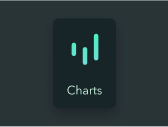
- Charts:Here you can enable the entire graph and the operations panel, where you can do your analysis, use indicators, drawing tools, pip calculator, change the types of graphs, select the asset, the temporality, favorite the asset, enable the economic calendar and relevant events, configure quick alerts and much more
- Positions: Here you can see and filter according to your preferences.
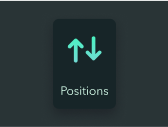
- Open positions: This option allows you to view trades that are in progress and have not yet expired.
- Expired positions: This option allows you to view the trades that have already closed. You'll be able to filter it by option type, time lapses, and each column is a separate filter. Simply put, your trading history.
- Notifications: From time to time, you may receive a message from us, it 🦾 may be a new update pending, in progress, some promotion, market analysis or... Invitation to our monthly webcasts!
- Technical analysis: You will only have this option enabled if you have a SILVER account or higher, if you want to know more about our account types, please contact us at [email protected]. This dashboard will show you AI-generated analyses of potential movements between 15 minutes and 1 day. This tool is perfect for traders who are just starting out!
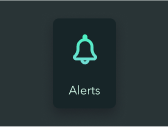
- Alerts: This panel is for a more precise configuration of your alerts, where you will get the current price and what percentage higher or lower you are setting your alerts, you can also delete your alerts from this panel. Also, if you have activated your SILVER account or higher, you can set Offline Alerts.
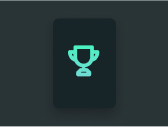
Leagues: This panel has various functions depending on the environment in which you are
- ACTUAL: You will be able to see details to register for the current or future tournament or league
- LEAGUES: From the tournament environment you will be able to see the leaderboard and your current position within the tournament. If you want to know more about the tournaments you can write to us at [email protected]
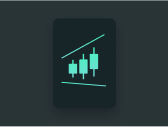
- AI Signals:This panel is part of our most recent and innovative artificial intelligence update of the SILVER account or higher, where you can see strokes within the analysis graph with the help of artificial intelligence. Within these you can see patterns such as Bandera, Mariposa, ABCD, Banderín and more. The AI Signals will automatically detect patterns in certain assets and give powers of up to 90%, the power is the number of patterns used by the AI that point in the same direction. Amazing, isn't it?

What functions does the right panel have?
The right panel is where the magic happens, the real money-making machine, as well as the power button on your computer or the key to start your car.
The operations panel:
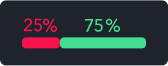
- Social Trend: This is an incredible tool that will show you if traders are trading this asset recently on our platform and what trend they are perceiving, this can help you join a wave of expectation or get away from it. If you see it at 50% - 50%, it means that there is not much interest in that asset recently
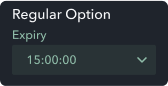
- Option type and Expiry: Followed by the Market Trend, you will be able to see what type of option you are trading and the different closing times, as applicable, stopwatch type or clock type.
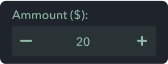
- Amount ($): This field is very important as this is where you will set your investment which can range from $1 to $5,000 or $10,000 depending on the type of option.

- Potential Payout: Potential payout are the amount of the amount plus the percentage of the profit. We invite you to check out this blog we have a full article on this term.
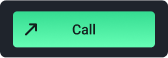
- Operation buttons:
- CALL: Use the Call option (Green) if your prediction is that the price of an asset WILL RISE according to the preset time, if so Congratulations!
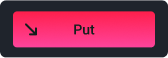
- PUT: Use the Put (Red) option if your prediction is that the price of an asset WILL GO DOWN according to the preset time, if so Congratulations!
With this article you will be closer to feeling even more prepared to become the next Great Investor in the region!

How many assets does GlobalOptions have?
At GlobalOptions we have more than 200 assets available for trading distributed in
- Shares
- Currency
- Raw Materials
- Indices
- Cryptocurrency
If you want to know the complete list, you can do so by visiting us on our website specifically at the following link: Available instruments

What deposit and withdrawal methods do you accept?
At GlobalOptions we are mainly lovers of cryptocurrencies, we will always prefer to use this method because it is more innovative, faster, simpler and is the latest in terms of financial innovation. Both deposits and withdrawals are available in cryptocurrencies. However, we've recently added a few other top-up methods including, credit /debit card, bank transfers, and local payments. However, this is only available in some countries and only for deposits. Withdrawals will always be made in cryptos.
If you have questions about how to convert or buy cryptos in your local currency, you can contact us at [email protected] to assign you an account manager who can guide you step by step through this process.

What is the minimum amount to operate?
The minimum deposit at GlobalO is $10 and the minimum investment at $1 per trade. However, we recommend you to start with at least $30 as you should know that many times, to deposit, some networks may charge a commission and really $10 is not an appropriate amount to invest and achieve the goals you are looking for. This amount is enabled so you can make your first investments and really test your real account strategy.
Keep in mind that charging your account does not mean that it is invested, but if you will have the necessary balance in case you see an unmissable opportunity in the market. As the popular saying goes, it is better to have it and not need it, than need it and not have it

How long does a deposit take to reflect?
The first thing you have to keep in mind is that everything will depend on the fee or GAS you use and the network. The first thing that must happen before your balance receives your transfer is for the transaction to be confirmed. Once this has happened, the normal period is from 30 minutes to 3 hours.
We leave you the following links so you can track your transactions by network:
- BTC: https://blockchair.com/
- ETH: https://etherscan.io/
- ETH – USDT ERC20: https://etherscan.io/
- TRON – USDT - ERC20: https://tronscan.io/
In case you use other methods, you might receive it immediately. However, if you have sent funds to your account and they are not yet reflected in 24 hours, please leave us an email at [email protected] with your account email and the hash or transaction confirmed.

Is my demo and live account the same?
No, in GlobalOptions you must create a separate account according to the type of account that it is, it even applies to new trading models such as leagues, FUNDs, real among others.
To create your account please visit us at www.globoptions.com and at the top right select registration and follow the type of LIVE account, DEMO, LEAGUES or FUNDS.
To log in, we always recommend using the feel link: https://trading.globoptions.com/ and there you select the desired button according to REAL , DEMO, LEAGUES, FUNDS.

How long does it take to make the withdrawal effective?
Your withdrawal request has been created, one of our agents will contact you to confirm that you are the one requesting the withdrawal and to confirm the wallet where your funds will be sent and give you the instructions so that the withdrawal can be made. This contact may be by call or email. And once you confirm with it and send your wallet to our finance department, it will take an average of 1 to 3 business days.

What are your hours of operation?
Our personal and administrative opening hours are Monday to Saturday from 7:00 am – 6:00 pm GMT– 5. However, keep in mind that the business days of processes, cases of investigation among others are business days, meaning, Monday to Friday.
Keep in mind that our availability to operate is almost 24 hours, which is something totally isolated from business hours.

Is the chat a robot?
No, it is an agent who is willing to assist you, the response time within business hours is 10 minutes or less or as soon as we are back. However, during this period of inactivity you could be attacked by some type of Bot or FAQ

What are your official communication channels?
Some of our official channels are:
- www.globoptions.com
- https://t.me/info_GlobalOptions
- https://t.me/Official_GlobalOptions
- https://instagram.com/globaloptions
- [email protected]
- [email protected]
Keep in mind that whenever you receive an email it must be with the domain globoptions.com,
We have also detected some fraud and scam attempts and we ask you NOR TO TRUST IN THE FOLLOWING SITES since YOU COULD LOSE your MONEY FOREVER PLEASE COPY AND PASTE EACH PAGE BELOW and REPORT IT HERE 👉🏼HTTPS://SAFEBROWSING.GOOGLE.COM/SAFEBROWSING/REPORT_PHISH/?HL=ES-419
UNSAFE SITES
- https://1-primeoptions.com/
- https://www.wikifx.com/en/dealer/7195355862.php